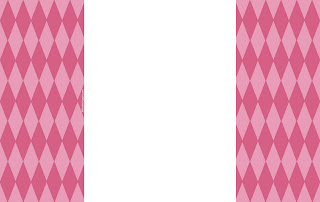Hey Readers. I'm working on some major improvements for my Tutorials page. (I'm updating it, for starters. I currently have only three tutorials even listed. Bad blogger!) But the fun part of the announcement is that I'm going to post YOUR tutorials, too! (Interested? Read on.)
If I talk about a tutorial you did (you inspired me to make your project, or you guest blogged on my site, for example), then I will forever immortalize your tutorial on my Tutorials page.
So, please bear with me as I make this update. And if you'd like me to feature a project you're super proud of, just leave a comment on this post or e-mail me at jillmadeit.blog@gmail.com. I'd love to take a look.
27 April 2011
21 April 2011
Cute Cake Pops!
Aren't these adorable? We learned how to make them last night in our craft group. (In case you're wondering, the spiky white thing is supposed to be an Easter egg. Maybe it's a Martian Easter egg...)
The instructions for making these came from a cookbook called Cake Pops by Bakerella (as in the blog, bakerella.com). It's just full of super-cute ways to decorate these delicious treats. (Yeah...these didn't make it until Easter.)
So these are my first attempts at the cake pops. (Not including the ones that fell off their sticks--oops!) I can't say they were easy, but I do think that, once I get the hang of them, they won't be hard. And they're delicious and adorable, so I'm definitely going to make more of them!
Update: Here's a link to Bakerella's basic instructions for making the cake pops. Browse around her site for lots of cute decorating ideas!
So these are my first attempts at the cake pops. (Not including the ones that fell off their sticks--oops!) I can't say they were easy, but I do think that, once I get the hang of them, they won't be hard. And they're delicious and adorable, so I'm definitely going to make more of them!
Update: Here's a link to Bakerella's basic instructions for making the cake pops. Browse around her site for lots of cute decorating ideas!
08 April 2011
Diamonds Blog Backgrounds
Hi everyone! Here are some new blog backgrounds for you. I designed the pattern for my friend to use on her blog, and I'm sharing the results with all of you, too. I have lots of color schemes available. Which one do you like the best?
These backgrounds can be used for any non-commertial purpose.
I think that these backgrounds work best with the alignment set to Center Top, and the tiling set to Tile Vertically. Right click on the background and save it to your computer.
Subscribe to:
Posts (Atom)