Here's how you use them (with the new template designer):
Right click on the background you like and save it to your computer.
On your blog, go to Design->Template Designer.
Pick which template you want to use. I liked how these ones looked on the Watermark template, but that's just a personal choice.
Next, click on Background (right under Templates).
There where you see the background image, click on the little triangle, which opens a dialogue box with the option to upload an image.
Upload your new background, click to choose it, and then click Done.
Be sure uncheck the "Scroll with page" option.
Update: Pick the Center Top alignment option, like so:
You may want to adjust your layout or column widths (other options in the Template Designer).
Be sure uncheck the "Scroll with page" option.
Update: Pick the Center Top alignment option, like so:
You may want to adjust your layout or column widths (other options in the Template Designer).
There you go!
Let me know if you have any questions!
Update: I changed the backgrounds a little to work better with a wider blog. So if you downloaded the backgrounds already but wished the center column was wider--now they are.
Update: I changed the backgrounds a little to work better with a wider blog. So if you downloaded the backgrounds already but wished the center column was wider--now they are.





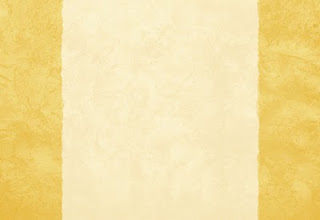

Nice to meet you, Jill! YOur blog looks lovely :) I returned the favor so I'm your 8th follower, YAY!
ReplyDeleteHey Jill nice blog and it is really interesting, i like the way you said that by seeing others blog you get inspired, even i do the same, best of luck for your new ideas...
ReplyDeleteFree Criminal Records Check
Hi! Just used the blue one (modified slightly) on my blog. Thanks :)
ReplyDeletehttp://www.littleworldlovable.com