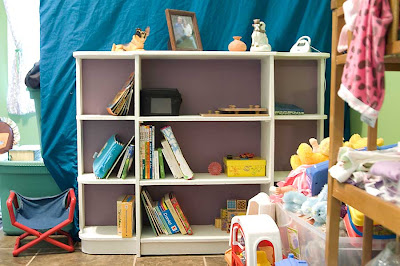(This giveaway is now closed.)
I'm not really a scrapbooker, but when Liz from My Memories contacted me about doing a giveaway of their digital scrapbooking software, I was so excited! Offering my wonderful readers free stuff? Of course I said yes!
One lucky winner will get this digital scrapbooking software for free! And all of you get a coupon code for $10 off the purchase of the software PLUS a $10 coupon for goodies in their shop!
Alright, I know you're excited about the giveaway, but I've got to do the review first. Patience, Grasshopper.
(I know a lot of you are probably super scrapbookers, so don't laugh at my newbie efforts, okay?)
Here's my first page. I started pretty much from scratch, using a Photos Only template. It was kinda' difficult. But I realized it was pretty ambitious for a scrapbooking-newbie like me to learn new software on a mostly-from-scratch project.
So I decided I should start with some of the just-add-pictures templates My Memories has. It was lots easier, and I got the hang of the software. (Aww, Boo was so little!)
Since I'm not a scrapbooker, I thought I'd try a different kind of project:
Since I'm not a scrapbooker, I thought I'd try a different kind of project:
Birthday Invitations for Boo!
(Can you believe she's almost two? How'd that happen?)
I started this completely from scratch, without even picture place-holders. It was easy! And I think it turned out pretty cute!
So the verdict: Good program, fun to use, and lots of great possibilities.
There is a learning curve, but it's really pretty easy to figure out. I do suggest reading the Frequently Asked Questions if you need some help, and just giving yourself some time to play with it and explore the possibilities.
I love that there are lots of choices for paper and embellishments and such--including lots for free! (I created all these pages with only free kits.)
The organization within the program could be a little better. All the embellishments, for example, are stored in the same place; I wish there was a "My Downloads" tab so I could quickly find the new embellishments I just downloaded instead of sorting through everything.
I do like that there are several ways to get to anything you need, so you can use the one that makes the most sense to you.
I also like that the Control Panel opens automatically to whatever element (photo, embellishment, etc) that you click on so you know exactly how you can manipulate that element.
I know, I know--enough talk! It's time for the giveaway!
*To Enter*
--This giveaway is for my followers. If you're not already a follower, that's easy to fix... :)
--Visit MyMemories.com and pick out your favorite paper pack, scrapbooking kit, etc and leave me a comment telling me what it is.
*For additional entries, you can*
--Follow the My Memories blog
--"Like" My Memories on Facebook
--Follow My Memories on Twitter
Be sure to leave a separate comment for every entry! Also, I'll contact the winner by e-mail, so either include your e-mail in your comment, or have your e-mail accessible from your blogger profile. (If you don't know how, click over to my tutorial.)
And don't forget about the coupon code! Just enter STMMMS40673 for $10 off the purchase of the My Memories Suite software, plus $10 your purchase of digital scrapbooking wonderfulness. Feel free to share this code with all your friends.
Good luck, everyone!
I will announce the winner next Wednesday! (The coupon code is good for longer.)
(Note: Even though this is obviously a sponsored post, the opinions are all completely mine. I wouldn't recommend something I didn't think you'd like.)